OPTAV TECHNOLOGY CO., LTD
Add: 5th floor, High-tech industrial park, NO.1 Dezheng Road, Shilong Community, Bao'an District, Shenzhen, China
Sales Manager: Freya Wong
E-mail: freya@optav-tech.com
Phone:+86 13724215827 WhatsApp: +86 13724215827

OV11UU-2FO-M30
▶MM or SM fiber
▶2xLC
▶Length:150M
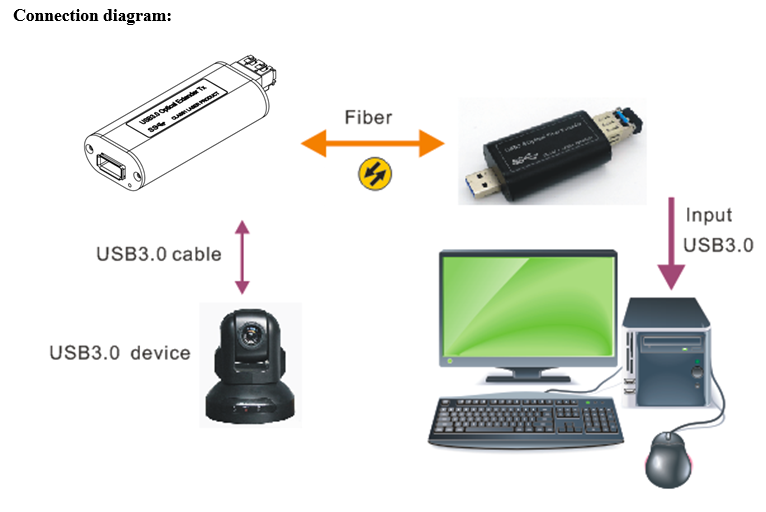




OV11UU-1FO-M30: 1LC, Only support USB 3.0
OV11UU-1FO-M3C: 1LC,Compatible with USB3.0/2.0/1.1
OV11UU-2FO-M30: 2LC, Only support USB 3.0
OV11UU-2FO-M3C: 2LC, Compatible with USB3.0/2.0/1.1
Small size USB 3.0 To Fiber Optic Extender, also called small form USB3.0 To FiberConverter. The device includes a transmitter(client-side) and a receiver(host-side), whichcan extend the SuperSpeed USB3.0 to a remote location over 1or 2 core fibercable, max distance 150m (SM or MM fiber cable).
The device can extend high bandwidth USB 3.0 webcams and storage devices ,bewidely used in military command and control system, police command and controlsystem, traffic management system, energy and electricity supply industry, governmentoffice, medical system, commercial presentation, multimedia and publicutilities , Kinect devices etc.
Features:
Ø Max extension distance 150m for SM fiber cable or 100m for OM3 MM fiber cable
Ø Duplex/Simplex LC fiber connecter, pure hadware design, no driver needed, support plug and play
Ø Support USB 3.0 superspeed up to 5Gbps, USB 3.0 Type A receptacle
Ø Not backwards compatible with USB 2.0 and USB 1.1
Ø Support Kinect devices
Ø Compliant with Windows 8, Windows 8.1, Windows 10, full vesion of the Linux or Unix operation systems
Ø Small size and easy installation
Specification:
Optical | Connector | Duplex/Simplex LC |
Wave length | 1310nm/1270/1330nm | |
Physical | Size (L× W ×H) | TX:89mm x33mm x18mm RX:85mmx33mmx18mm |
Case | Aluminum | |
Color | Black | |
N.W. | 0.75Kg | |
Power | Sender Voltage | 5~12V DC |
Sender power consumption | <10W | |
receiver power consumption | <5W | |
Environment | Working temperature | -20℃~50℃ |
Storage temperature | -40-85℃ | |
Humidity | 0-95% (non-condensing) |
Equipment pow-on sequence
1. Receiver (host-side) input USB 3.0 port
2. Transmitter (client-side) power on with the DC 5V~12V adaper
3. The USB 3.0 device connect to the transmitter (client-side)
Note:
After fiber is connected, the fiber indicator is on, otherwise it's off. Ater the USB device is inserted, the USB indicator will be on. If the host PC does not recognize the device, you can carry out the following operations:
1. Press the REST key of transmitter (client-side) 5 seconds, restart the device
2. Connect another USB 3.0 interface of the host PC
3. Uninstall the "USB 3.0 hub" in the device manager, re-connect
4. When the device is working, do not plug USB 3.0 and fiber cable, so as to avoid the equipment does not work properly